2 Methods to Perform Kindle Fire HD Data Recovery

Feb. 12, 2014 2:10 pm / Updated by Bobby Hills to Mobile Phone Tips
Follow @BobbyHills

I have accidentally deleted a file from my Kindle Fire HD, do you know how I can recover it? I've tryed with Stellar Phoenix for windows but my laptop does not see the Kindle as an external memories and I cannot scan it. Do you know any other software or app to recover deleted files on Kindle Fire HD? Thanks to each of you that may help.
Kindle Fire HD is Amazon's ultrabudget tablet to stream videos and music, read books, so some light gaming, and occasionally surf the Web. It's handy but it never eliminates the fact that you will lost data on Kindle Fire HD, early or late. So, it's a neccessarity that you learn how to recover data on Kindle Fire HD. We include 2 methods for your selection, as below.
Method 1. Recover Purchased eBooks, Songs, Videos with the help of Amazon
If you lost the Kindle content that you purchased before, you can download your books stored in your Kindle Library directly to your Kindle wirelessly through Archived Items. To do this, you need to enable your wireless on your Kindle.
- Step 1. Select "Archived Items" from the Home screen or "View Archived Items" from the menu.
- Step 2. select the books or files you want to recover and click it. Your Kindle will download a copy of the book from Amazon's backup server.
Method 2. Recover Music, Videos, Photos, Documents with Professional Data Recovery Tool
To recover all data on your Kindle Fire HD (purchased and personal ones included), you need to find a reliable Kindle Fire HD data recovery software program. Android Data Recovery is what you're looking for. It does a good job in recovering lost photos, videos, text messages, contacts, and call history from Kindle Fire HD 7 and Kindle Fire HD 8.9 on Windows PC. No matter what reasons you lost your data: accidental deletion, rooting, factory reset, or ROM flashing, it can get all data back. It supports other Android phones and tablets running Android 4.4 and newer, Android 3.0 to 4.3, Android 2.3 or earlier, as well.
We'll guide you through the easy process on how to retrieve lost data on Kindle Fire HD.
Firstly, download and run Android Data Recovery.
Free Download Android Data Recovery:
- Step 1. Connect your Kindle Fire HD to PC with a USB cable. If you haven't installed USB driver for your tablet on this computer, a Hardware update wizard appears, and follow the instruction to do it.
Follow the guide outline on the software screen to enable USB debugging and turn on USB storage, and click "Next".


Step 2. An app Superuser Request appears on your phone, just click "Allow". Then switch to the software -- hit "Start" and select your file types for scanning.
Note: If you didn't root your Kindle Fire HD, you can only undelete photos and videos. But if you rooted it, the contacts, messages and text messages can be restored as well.
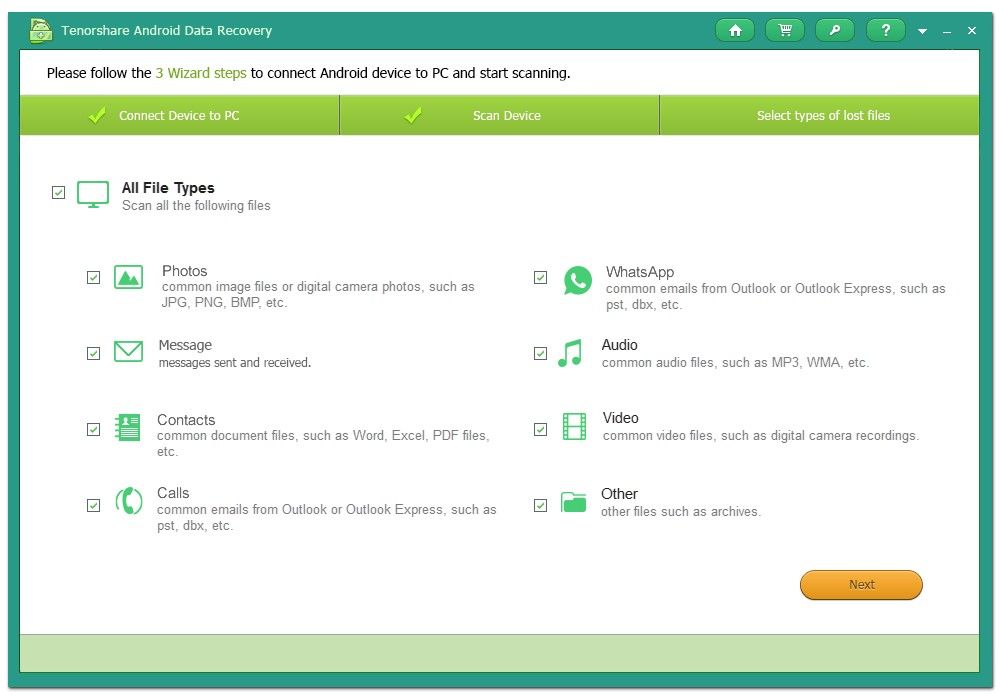
- Step 3. After scanning, select the files you need to recover and click "Recover". Then choose a location to save the recovered files.

To prevent data loss again, you are suggested to backup Kindle Fire HD with Amazon Cloud Drive. If you lost your data before backing up, use Android Data Recovery to get them back.
Get Android Data Recovery Now
- Recover Data from Samsung Galaxy Tablet
- Best 2 Ways to Recover Files from Android Phone
- LG G Pad 8.3 Release Date and Features
 |
Android Data Recovery User Reviews ( 13 ) $39.95 |
Best Android Data Recovery Solution -- Get back Lost Contacts, Photos, SMS on Your Android Device.
- Recover Photos from Samsung Galaxy
- How to Recover Android Phone Lost Data
- How to Recover Deleted iPhone Data
- How to Recover Data from Samsung Tablet Card
- How to Root Android Device?
- Recover Deleted, Lost Photos, Videos from Sony Camera
- Recover Data from Android Phone
- Revocer Data from HTC Phone
- Recover Files from HTC One S
- A Quick Solution to Android Data Recovery
 Feel free to
Feel free to