How to Recover Deleted, Lost Photos, Videos from Sony Camera?

Aug. 19, 2013 5:30 pm / Updated by Bobby Hills to Camera Tips
Follow @BobbyHills
Many of us have ever confronting losing photos from special occasions. That can be heartbreaking. Common Sony camera photo loss scenario includes:
- Accidently deleted photos by pressing the "Deleted All" button on your Sony camera.
- Photos were lost when transferred to the computer.
- Camera error asks for a format, such as "the disk in drive is not formatted", "the card is not initialized", etc.
- Inaccessible or missing photos from corrupted or crashed Sony cameras.
No matter how you lost your photos from Sony camera or memory stick in Sony Camera, the first thing you need to do: Don't shoot new photos or videos any longer before you recover lost photos from Sony camera. Since capturing new photos or videos will overwrite your lost photos and make them unreco verable. Then find smart Sony photo recovery software to recover lost photos as soon as possible.
Here we highly recommend: Card Data Recovery for Windows (for Windows users) and Card Data Recovery for Mac (for Mac users) are two professional yet easy-to-operate tools to recover deleted, formatted, damaged or corrupted photos, videos, and other files from Sony Camera, Sony memory stick.
Well, let's go to the simple tutorial about how to recover deleted photos from Sonny camera.
Free Download Card Data Recovery:
How to Recover Deleted Photos, Videos from Sony Camera, Camcorder?
Step 1: Select Sony Camera (Memory Stick), Recovery Mode, File Types
Connect Sony camera with a USB cable or plug Sony memory stick into the computer. Click "Start" after launch this software, you will see all the drives including Sony camera or memory stick are listed.
Select recovery mode: for standard mode, select the file types your lost files belong to. For example, photos, videos; for advanced mode, select the file types and file formats.
Then click "Scan" to start to scanning deleted files from Sony Camera.
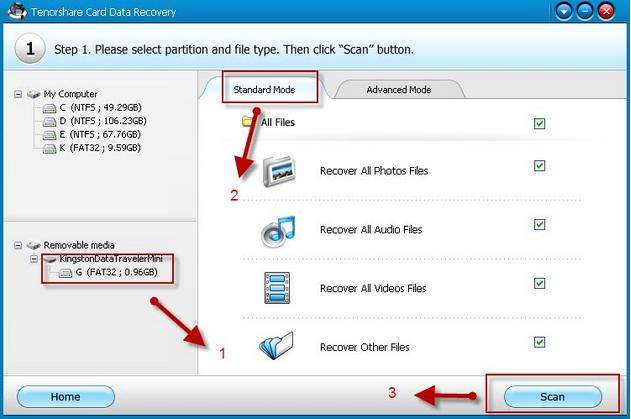
Step 2: Select Deleted Photos, Videos on Sony Camera
After a while, all the files including photos are shown. Highlight one and you can preview it on the right pane. Select them and click "Recover" to start to recover deleted photos from Sony Camera.
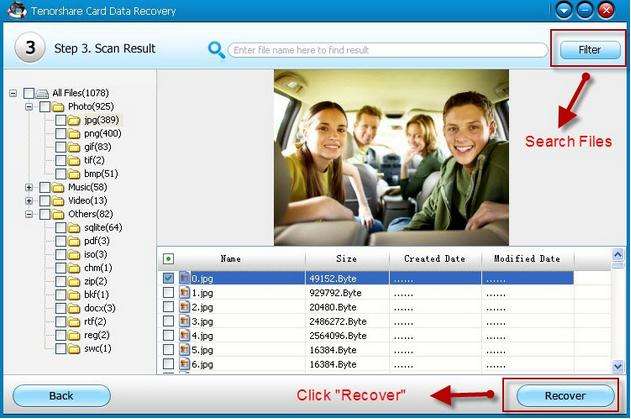
Step 3: Save the Recovered Photos
Then a window pops up and you need to specify a location on your computer to save the recovered photos from Sony camera or memory card.
Part II: How to Recover Photos, Videos and Songs from Sony Camera on Mac OS X 10.10/10.9/10.8?
The instructions of how to recover photos from Sony on Mac with Card Data Recovery for Mac are quite similar. Following are the short steps.
- Step 1: Select one of the recovery modes.
- Step 2: Select Sony camera or memory card as the target drive and choose file types. Click "Scan".
- Step 4: Select the files that you need to recover from Sony camera after previewing. Click "Recover" and save the recovered data from Sony memory card on Mac.

This tutorial is applicable to recover deleted, formatted, or lost photos, videos from Sony Camera in the following models:
| Sony Alpha NEX-6 DIL | Sony Alpha NEX-7 DIL | Sony Alpha a55V DSLR | Sony Alpha a77 DSLR |
| Sony Alpha a99 DSLR | Sony Cyber-shot DSC-H70 | Sony Cyber-shot DSC-H90 | Sony Cyber-shot DSC-HX30 |
| Sony Cyber-shot DSC-TX20 | Sony Cyber-shot DMC-TX200V | Sony Cyber-shot DSC-WX9 | Sony Cyber-shot DSC-WX50 |
Get Card Data Recovery Now
- How to Recover Deleted Photos and Videos from Samsung Galaxy Camera
- Find the Right Memory Card for Your Camera
- Recover photos, Videos from Camera on Mac
comments powered by Disqus
 |
Card Data Recovery User Reviews ( 12 ) $29.95 |
Best Card Data Recovery Solution -- Recover deleted or missing pictures, videos, music, Word documents, PDF files, etc.
 Feel free to
Feel free to