The Easy Approach to Recover Lost Data on Nexus 5

Nov. 29, 2013 10:12 am / Updated by Bobby Hills to Mobile Phone Tips
Follow @BobbyHills
Deleted Files on Google Nexus 5? How to Recover Them?

Nexus 5 is the one of the best Android phone currently available. Are you the enthusiast who is one of the first group users? When you're enjoying the big and sensitive screen, you tap the wrong button and deleted one important photo, or contacts, or text message. There's nothing frustrating than losing vital data on your phone. A disaster strikes! But come on, don't fret. There are ways to recover deleted files from Nexus 5.
Android Data Recovery is here for the rescue. It is the most recommendable data recovery software for Nexus 5 running on Windows PC that can recover deleted, lost, or missing contacts, photos, text messages, videos and call history from Google Nexus 5 and other Android phones and tablets. Only with several clicks, you can get back your lost data immediately. If you're using Mac OS X 10.10 Yosemite, 10.9 Mavericks, 10.8 Mountain Lion, 10.7 and lower, you can turn to Card Data Recovery for Mac which can recover photos, videos, music and other files stored on SD card inside your phone.
How to Recover Deleted Files from Nexus 5 on Windows?
For Windows users, download and run Android Data Recovery.
Free Download Android Data Recovery:
- 1. Connect your Nexus 5 to PC with a USB cable. If you haven't installed USB driver for your phone on this computer, a Hardware update wizard appears, and follow the instruction to do it.
- 2. Follow the guide written on the software screen to enable USB debugging and turn on USB storage, and click "Next".


- 3. If an app Superuser Request pops up on your phone, just click "Allow". Then switch to the software -- hit "Start" and select your file types for scanning.

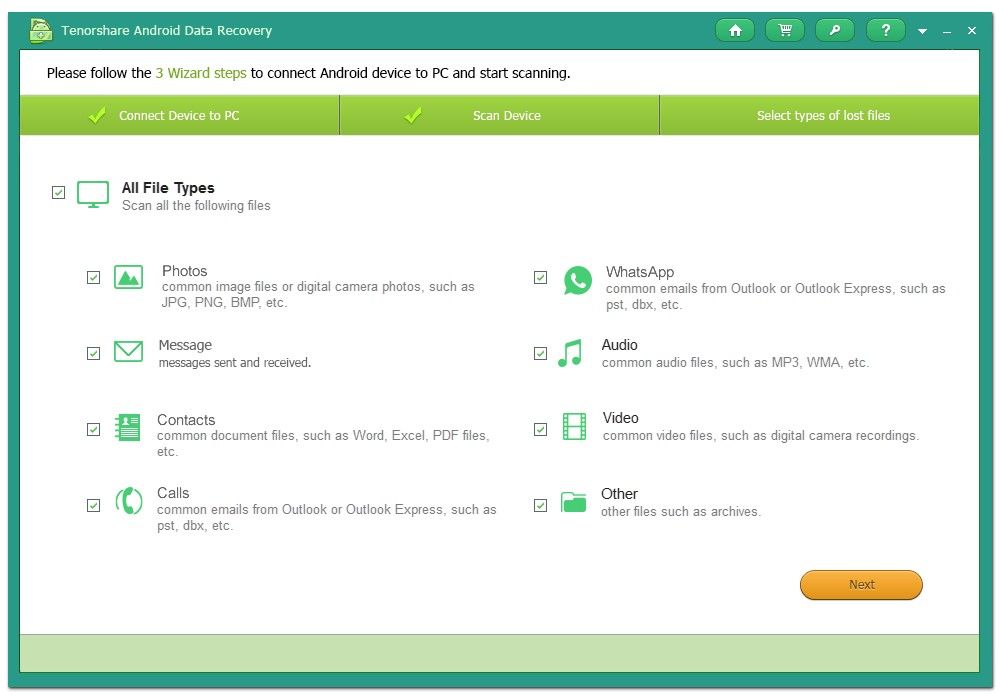
4. After scanning, select the files you need to recover and click "Recover". Then choose a location to save the recovered files.
Note: If you didn't root your Nexus 5, you can only recover photos and videos on SD card. But if you rooted it, the contacts, messages and text messages will be included in the list.
How to Retrieve Lost Data on Nexus 5 on Mac OS X?
If your lost files were stored on your SD card and you are running Mac, then use Card Data Recovery for Mac.
Free Download Card Data Recovery for Mac:
- 1. Connect your phone or SD card (with a card reader) to your Mac and run the software, then select a recovery mode.
- 2. Select your card as the target partition, and choose the file types (it includes photos, videos, music and documents), then hit "Scan".
- 3. When the scan result shows, select the files and hit "Recover" to recover them.

- 4. Save the files on Mac, not on your card.
Nexus 5 was Lost or Stolen? How to Remotely Disable It?
Android Lost is a free app that can remotely control your Nexus 5 from the Internet or by SMS. It can remotely wipe the data and track your phone when your phone is lost or stolen. You can even sound an alarm when the phone is on silent—perfect for finding it when it's buried in the couch cushions. You can push the app to the phone from Google Play remotely. In a corporate setting, IT managers deploying Android devices can enable native remote wipe capability by installing Google Apps Device Policy, though it can't be added retroactively.
Get Android Data Recovery and Card Data Recovery Now
- The Easy Way to Recover Deleted, Lost Data on Nexus 7
- Need to retrieve deleted photos, videos from HTC Droid DNA?
- How to Recover Lost Files from HTC One S?
comments powered by Disqus
 |
Android Data Recovery User Reviews ( 13 ) $39.95 |
Best Android Data Recovery Solution -- Get back Lost Contacts, Photos, SMS on Your Android Device.
- Recover Photos from Samsung Galaxy
- How to Recover Android Phone Lost Data
- How to Recover Deleted iPhone Data
- How to Recover Data from Samsung Tablet Card
- How to Root Android Device?
- Recover Deleted, Lost Photos, Videos from Sony Camera
- Recover Data from Android Phone
- Revocer Data from HTC Phone
- Recover Files from HTC One S
- A Quick Solution to Android Data Recovery
 Feel free to
Feel free to