How to Recover Photos, Videos and Documents from xD Card with Ease

Apr. 1, 2015 10:24 am / Posted by Bobby Hills to Card Tips
Follow @BobbyHills

As the ultimate reusable, removable digital media, xD-Picture Card is widely used to store photos, movies and other files by mobile phones/digital camera/PC manufacturers. However, there're 6 major situations where you'd stuck in a dilemma of destructive xD card data loss.
- Pull out xD card while the camera is on.
- Turn off camera during a write process.
- Accidental deletion and virus attack.
- Format digital storage media.
- Take out xD card from card reader abruptly.
- Stuck at data transfer between xD card and computer.
If you're unfortunate enough to encounter any of above circumstances, take formatting xD card for example, you must find a way to unformat your xD card photos, videos, documents and more. Here I'd like to share you a simple way to perform xD card recovery: utilize Card Data Recovery Software. It's specialized in restoring pictures, videos, music, PDF, RAR, ZIP, CHM, ISO, ICC, NTFS files and other 300+ file formats. See the tutorial below to learn how to recover lost files after formatting xD card.
How to Perform xD Card Data Recovery with xD Card Data Recovery Software
Before starting, you need to download xD Card Data Recovery Software to PC via the download button below. Rest assured to download it as it's identified greenware and fully compatible with Windows 10/8.1/8/Vista/XP. And the following are the detailed steps to recover lost data from xD card for your reference.
Free Download Card Data Recovery:
- Step 1: Connect xD card to PC via card reader and run the just downloaded software afterwards, then Click "Start" on the primary interface.
- Step 2: Click the name for your xD card under Removable media on the left sidebar and choose either "Standard Mode" or "Advanced Mode" to scan xD card lost data. After that, click "Scan" to proceed.
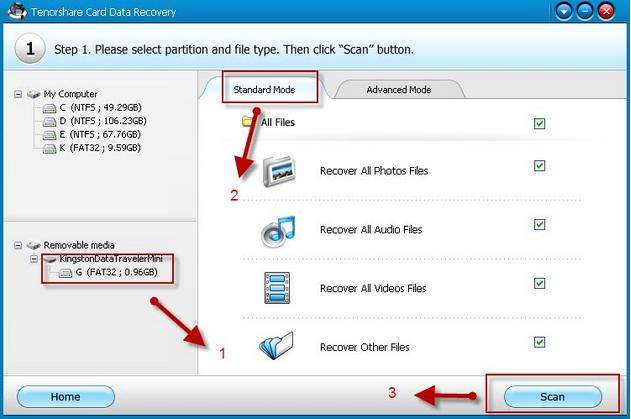
Note: By default, xD Card Data Recovery Software chooses Standard Mode, which allows you to select file types like pictures, videos and documents. While Advanced Mode is more time-consuming that enables you to choose specific file formats such as .jpg, .png, .xlxs, etc. - Step 3: After scanning, it will display all scanned videos, photos, documents and more by category just as the picture shows. Then check the boxes before your desired files on xD card and click "Recover" to initiate xD card data recovery.
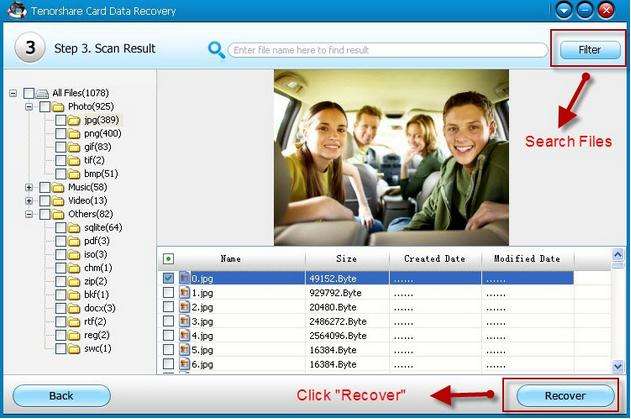
Easy, isn't it? In addition, xD Card Data Recovery is more powerful than you thought! It also supports complete data recovery from CF card, SD card, SDHC card, USB flash drive and more! FYI, if your computer runs on Mac OS X, you can go to its Mac version: xD Card Data Recovery for Mac.
Get Card Data Recovery Now
- MMC Card Recovery: How to Recover MultiMedia Card Data with Ease
- How to Move Apps from Android Phone to SD Card
- 2 Easy Fixes for SD "Memory Card can't be Written to"
comments powered by Disqus
 |
Card Data Recovery User Reviews ( 12 ) $29.95 |
Best Card Data Recovery Solution -- Recover deleted or missing pictures, videos, music, Word documents, PDF files, etc.
 Feel free to
Feel free to