How to Recover Data from PSP Memory Stick

Aug. 27, 2015 02:34 am / Posted by Bobby Hills to Card Tips
Follow @BobbyHills
For game lovers, PSP (PlayStation Portable) might be the best companion for its portability, wide compatibility and extended storage to store music, photos, movies, game & game saves. It might drive you crazy if you lost any of crucial data in PSP memory stick without backup.
Actually there are quite number of chance that you will lose data on PSP memory stick and other memory cards like SD card, Micro SD card, Mini SD, etc. And whenever this happens, you need to know how to recover lost data from PSP memory stick.

Part I: Scenarios that Could Cause PSP Memory Stick Data Loss
Part 2: How to Get Back Lost Files from PSP Memory Stick with Card Data Recovery Software
Scenarios that Could Cause PSP Memory Stick Data Loss
Following list most common scenarios of data loss:
- Accidental deletion: Sometimes you delete files inadvertently when you intended to copy or transfer photos from PSP memory stick to computer.
- PSP memory stick got corrupted due to virus infection, file system corruption, or other errors.
- Improper operation or usage like abrupt removal from PSP console, compatibility between different Windows or Mac OS X.
- All data got wiped after formatting the memory card.
For the value of the precious data, the data on the memory stick is more previous than the card itself. You need to find a PSP memory stick data recovery software to retrieve the lost files. Card Data Recovery is just what you desired.
This software is available for Windows and Mac and it supports all files (Photos, Videos, Music, Docs, or other files) from PSP memory stick, MicoSD card, or other storage devices.
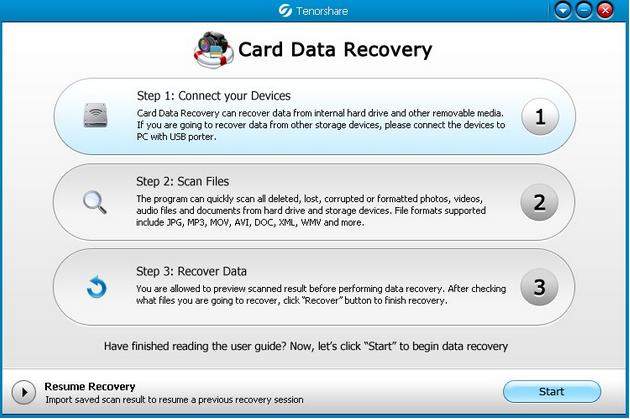
How to Get Back Lost Files from PSP Memory Stick with Card Data Recovery Software
Free download this memory card data recovery software, and install to your Windows or Maccomputer.
Free Download Card Data Recovery:
Step 1: Connect your memory stick to PC
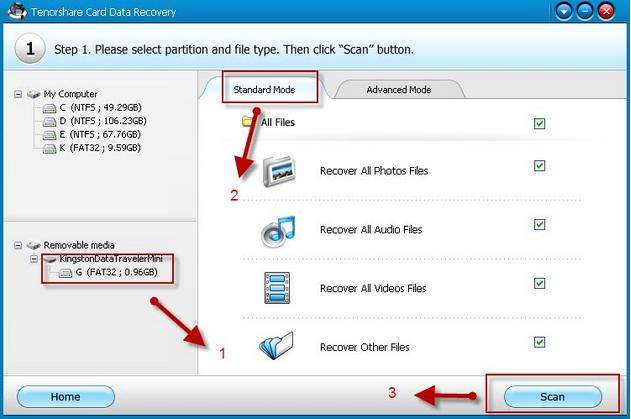
There are Standard Mode and Advanced Mode which aims for fuzzy search and exact search. For example, if you need to retrieve lost files after formatting, you can try Standard Mode in order to find all files that have been erased. The program will search and scan files once you click Scan button.
Step 2: Preview Lost Files
Files have been found are displayed by file types and folder. You can unfold the folder to preview file details.

Step 3: Recover Lost Files
Mark files you need, and click Recover button to save the files to computer. We suggest you not store the files to the same path where you lost the files.
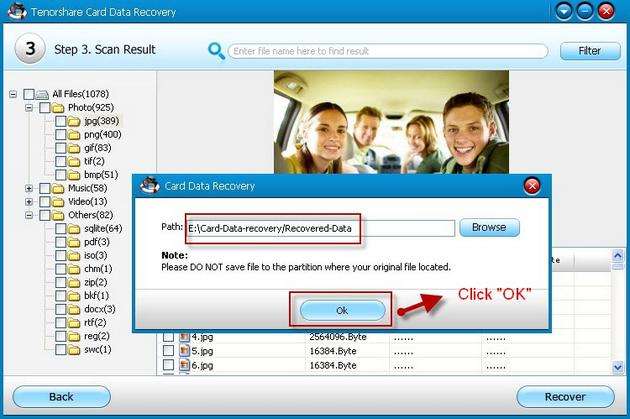
With the simple and easy design program, 3 easy steps: Scan > Preview > Recover, the Card Data Recovery is an ultimate software for recovering data on different memory sticks and storage device.
Get Card Data Recovery Now
- Pandora Recovery VS Card Data Recovery: Which is Best One for You?
- Best Tips to Repair Corrupt Photos
- Micro SD Card Data Recovery
comments powered by Disqus
 |
Card Data Recovery User Reviews ( 12 ) $29.95 |
Best Card Data Recovery Solution -- Recover deleted or missing pictures, videos, music, Word documents, PDF files, etc.
 Feel free to
Feel free to