Pandora Recovery VS Card Data Recovery: Which is Best One for You?

Jul. 22, 2014 9:12 am / Posted by Bobby Hills to Card Tips
Follow @BobbyHills
No matter how careful you are, no matter how thorough you backup our data, some of your important data is going to lose sooner or later. Maybe your finger slipped when you were deleting something else. Maybe the virus attacked your computer without warning. Whatever the reason, there's good chance you can get lost files back using a file recovery utility. There're some many such kinds of tools that are advertised can do so. Here we pick up 2 tools for your selection and compare them.
Reviews on Pandora Recovery
Pandora Recovery is a good free file recovery program, especially if you're fond of software wizards. Using Pandora Recovery is easy. Launch it and search for a deleted file by name or browse all deleted files. It contains a built-in viewer that lets you preview deleted files in all popular image formats. Preview also works for a number of text file types including TXT, XML, CSS, BAT, etc.
Pros
- Relatively small download.
- Easy to use wizard.
- Advanced filtering options, making finding the file you're after really simple.
- Browse, Search, and Surface Scan "modes" give valuable options in how to recover files.
Cons
- It doesn't support FAT and FAT32 files system that USB drivers and camera memory cards rely on. Turn to more powerful Card Data Recovery.
- Prompted to install browser toolbar during program installation.

Reviews on Card Data Recovery
Card Data Recovery for Windows is an excellent data recovery software program. It's commercial and leaves out some useful features. It can recover any kinds of data lost due to any reason from any device with 100% recovery guarantee. It also has a Mac version: Card Data Recovery for Mac.
Pros
- Recover photos, videos, music file in wide range of formats.
- Support all memory card, mobile phone, digital camera, PC's hard drive.
- Deep scan increase data recovery rate.
- Support Windows file system (FAT12, FAT16, FAT32 and NTFS), Mac file system (HFS, HFS+) and Linux file system (EXT2, EXT3, EXT4).
- Extremely easy to use.
Cons
- Commercial (but cost-effective).
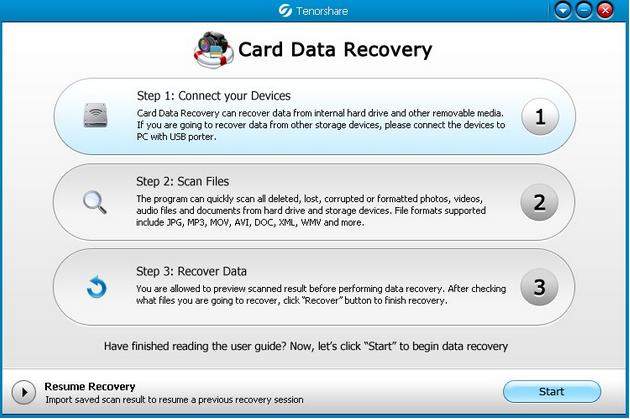
Comparison of Pandora Recovery and Card Data Recovery
Pandora Recovery is attractive since it is free, but lacks some advanced features found in Card Data Recovery and can't help you sometimes. Therefore, it's wise for you to select Card Data Recovery which is really helpful.
Get Card Data Recovery Now
comments powered by Disqus
 |
Card Data Recovery User Reviews ( 12 ) $29.95 |
Best Card Data Recovery Solution -- Recover deleted or missing pictures, videos, music, Word documents, PDF files, etc.
 Feel free to
Feel free to