Easy Way to Recover Files from Dead External Hard Drive

February 16, 2017 04:25 pm / Posted by Bobby Hills to Card Tips
Follow @BobbyHills
"My external hard drive corrupted due to unknown reason and not recognized by my computer. The light is still blinking and I can hear the motor inside is still spinning, but it doesn't show up on disk management. Does anybody know how to retrieve data from crashed hard drive?"
Many people usually backup data to an external hard drive as it's inexpensive and has a large size. However, external hard drive could respond slowly and then stop working when the head stacks or control circuit damaged. Sometimes it even makes grinding noise after connecting to PC. In these situations, we strongly recommend you recover files from the dead external hard drive first with Card Data Recovery. This professional data recovering tool is designed to extract various kinds of files from corrupted hard disk, memory cards, USB drive, mobile phones, digital cameras and computer with high quality quickly.
Free Download Card Data Recovery:
- Part 1: How to Restore Data from Dead Hard Drive
- Part 2: Quick Guide to Find External Hard Drive in Computer
Part 1: How to Restore Data from Dead Hard Drive
- Download Card Data Recovery in computer and run the program, connect the external storage device to computer and select it as the target drive. Click "Start Scan" button to scan the drive.
- The software will scan all the documents in the mobile disk; you can preview the data during the process.
- After scanning, you can choose the files you need and click "Recover" to get back the data from the hard drive easily.


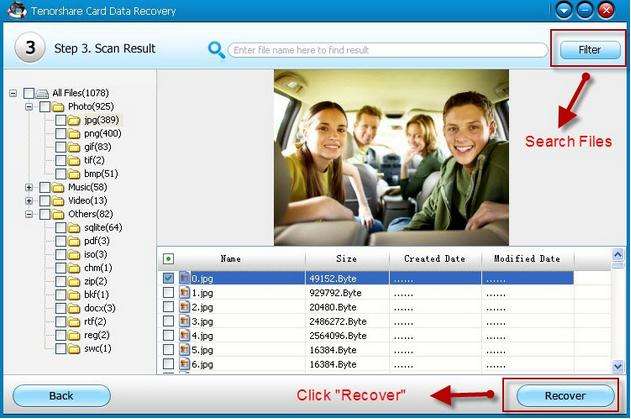
Now all the important docs have been restored to computer successfully. If you want to save the data in the inaccessible external hard drive, it's highly recommended to format the storage devices first.
Part 2: Quick Guide to Find External Hard Drive in Computer
If the hard drive not responding or showing up in PC, you can quickly find it according to the following guide:
Method 1: Make Dead External Drive to Appear in Disk Management Tool
- Go to Control Panel > Click Administration > Computer Administration
- Go to Storage > Click Disk Management
- Choose Change Drive Letter and Path
- Assign a letter to the storage device with a new letter that doesn't exist in your PC and mark the Partition as Active
- Click OK and then restart your computer, the corrupted hard drive will appear normally.
Method 2: Uninstall Drivers to Fix Corrupted Hard Drive
- Click on Start and type: devmgmt.msc, hit Enter
- Open Device manager, Expand Universal Serial Bus controllers and check out whether any device show up as unrecognized
- Go to drivers tab and delete the driver if there's unrecognized device. Then check out whether the external hard drive shows up in My Computer/My PC or not
- If it doesn't show up, reboot computer. If it shows up but disappear later, repeat above steps and then go to Disk Management, change drive letter OF YOUR EXTERNAL DRIVE ONLY and then go one letter up from where it showed up last. Then external hard drive, USB or SD card can be detected now.
Summary
We've explained how to recover lost data from an unrecognized external hard drive and introduced 2 solutions to find external drive in PC. Any problems on this post are warmly welcomed.
Get Card Data Recovery Now
- How to Recover Data from Seagate Backup Plus Slim Easily and Effectively
- How to Recover Pictures/Videos from Kingston Memory Card
- How to Recover Photos, Videos, and Files from Unreadable Micro SD Card
comments powered by Disqus
 |
Card Data Recovery User Reviews ( 12 ) $29.95 |
Best Card Data Recovery Solution -- Recover deleted or missing pictures, videos, music, Word documents, PDF files, etc.
 Feel free to
Feel free to