How to Recover Data from Seagate Backup Plus Slim Easily and Effectively

February 25, 2016 10:27 am / Posted by Bobby Hills to Card Tips
Follow @BobbyHills
The Seagate Backup Plus Slim is a compact repository for just about everything you need to save, like photos, term papers, and videos. On one hand, this hard drive offers a generous amount of space to help store what you want. On the other, just like you would save data in it, data losing from Seagate Backup Plus Slim is still a frequent and annoying thing for most of you.
The question is that "can data be recovered from Seagate Backup Plus Slim hard drive"? Before answering this question, you should note that those files you have accidently deleted are not gone forever. They are just invisible. Unless the location for storing the data is overwritten, you can recover lost data from Seagate Backup Plus Slim using a data recovery tool.
Data Recovery for Seagate Backup Plus Slim Hard Drive
No matter how you lost data from Seagate Backup Plus Slim, a top Seagate Backup Plus Slim data recovery, you can use Card Data Recovery for Windows to retrieve files. It helps you to get back all types of files, such as pictures, music, videos, etc. from Seagate backup plus slim external hard drive. You just need to connect the Seagate backup external to Windows PC (Windows 10, 8.1, 8, 7, XP, Vista) to perform the recovery process in a simple way. Then you can follow the detailed steps to begin.
If you are using Mac, you can run Card Data Recovery for Mac on OS X 10.11, 10.10, 10.9 etc.
Free Download Card Data Recovery:
How to Retrieve Photos/Videos/Music/Document from Seagate Backup Plus Slim
Step 1: Open Card Data Recovery, and connect your Seagate backup plus slim to PC with USB cable. Click "Start" button on the interface.
Step 2: Select the external hard drive you want to recover data from and then choose a recovery mode. Standard mode is selected by default. You can also choose Advanced Mode according to your need. Then type "Scan" to start scanning.
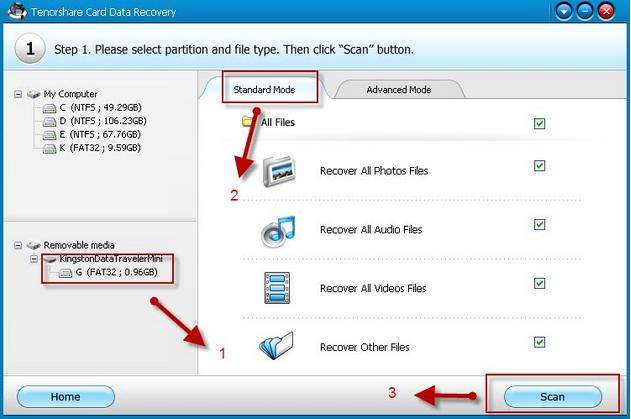
Step 3: After scanning, you can preview the all files. Then find the exact files you want to restore and click "Recover" to save the files in your computer.
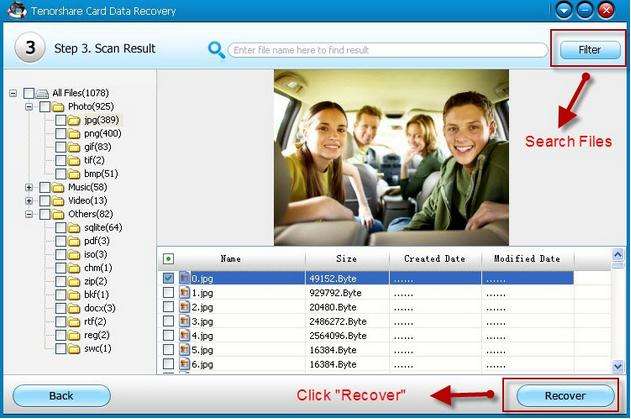
Know More About Seagate Backup Plus Slim
Seagate Backup Plus Slim hard drive, a fast portable drive with massive storage space, is released in summer 2015. It can back up all the files on your laptop, as well as media form your phone and social networking accounts.
Pros: (1). Pocket-size drive. (2). Backs up your mobile devices and social media. (3). Available in four colors.
Cons: (1). Short two-year warranty. (2). Lacks Universal Storage Module (USM) interface.
Get Card Data Recovery Now
- The Easiest Approach to Recover Data from SD Card on Mac OS X 10.10 Yosemite
- Pandora Recovery VS Card Data Recovery: Which is Best One for You?
- Best Tips to Repair Corrupt Photos
comments powered by Disqus
 |
Card Data Recovery User Reviews ( 12 ) $29.95 |
Best Card Data Recovery Solution -- Recover deleted or missing pictures, videos, music, Word documents, PDF files, etc.
 Feel free to
Feel free to