Best SanDisk Memory Card Data Recovery in 2016

May 13, 2016 11:27 am / Posted by Bobby Hills to Card Tips
Follow @BobbyHills
SanDisk is one of the best memory device manufacturers. It provides users many kinds of data memory devices with better performance. But maybe you don't know while you enjoy the convenience of a SanDisk USB flash drive or memory card, the data loss threats usually occur.
When you delete data from SanDisk SD card in computer, you will sadly find it is not able to be retrieved from "Recycle Bin". Is there any helpful way to support you to get back the deleted or lost contents and recover them for your memory card? Don't worry. The lost data are not actually deleted; instead, what you delete is just the file index list of your file.

Here is a professional memory card data recovery software – Card Data Recovery to recover lost data in SanDisk memory card 16G/32G/64G/128G, including photos, documents, videos and etc. This tool also allows you to restore data from corrupted memory card and all following SanDisk memory device:
- All SanDisk micro SD (SDHC/SDXC) Card (include SanDisk Extreme Pro/Plus and Ultra series)
- All SanDisk SD Cards (include SanDisk Extreme and Ultra series)
- All SanDisk USB Flash Disk
- SanDisk CompactFlash Cards
- SanDisk Hard Disk Drive (HDD & SSD)
- All Other Memory Card and USB Flash Drive
Now you can follow our tutorials to recover lost documents from SD card 16G/32G/64G/128G. To start, free download and install SanDisk SD Card Data Recovery Software into your computer.
How to Retrieve Data from SanDisk Memory Card
Step 1: Launch the software and connect your SanDisk memory device or USB flash drive to the computer, then click "Start".
Step 2: Choose your SanDisk 16 GB memory card in left panel, and the specific the file type include photos, audio, video and other file type that you need under "Standard Mode' tab in main window.

To specify the detail file format, you can click on "Advanced Mode", here you can choose as many as 43 kinds of file formats to help you get backthe lost files in a high efficiency.

Step 3: Click "Scan" to scan all your lost files in the disk. Depending on the quantity of your data; please wait for several minutes to wait for the process completed.

Step 4: After the scanning process completed, all of the founded data will be listed by file type and name. During/After the scanning process, you can choose the file type in left panel, and then click the file name in right panel to preview the file before you save it to your laptop.
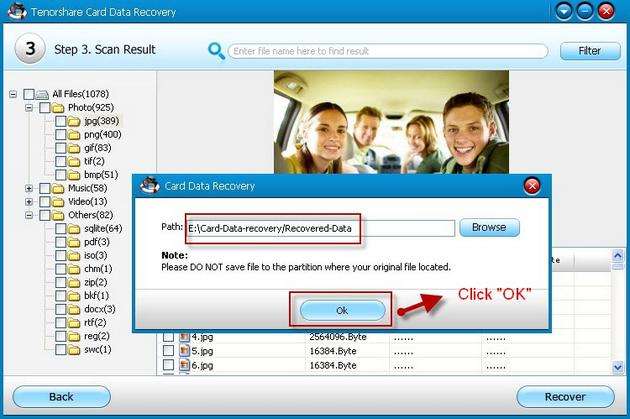
Now you can choose the files you want to recover and click "Recover" to retrieve data from SanDisk memory card. Select a location in your hard driveto save all of the recovered data.
With this SanDisk card rescue tool, you can also recover lost or deleted files from your hard drive or any other storage device. It's definitely convenient and you will be never afraid of data loss for your digital life.
Get Card Data Recovery Now
- The Easiest Approach to Recover Data from SD Card on Mac OS X 10.10 Yosemite
- Pandora Recovery VS Card Data Recovery: Which is Best One for You?
- Best Tips to Repair Corrupt Photos
 |
Card Data Recovery User Reviews ( 12 ) $29.95 |
Best Card Data Recovery Solution -- Recover deleted or missing pictures, videos, music, Word documents, PDF files, etc.
 Feel free to
Feel free to