How to Recover Pictures and Videos from Panasonic Lumix Camera

May. 04, 2015 10:24 am / Posted by Bobby Hills to Camera Tips
Follow @BobbyHills

Speaking of the best cameras, you can NEVER miss Panasonic Lumix as it provides a lineup of digital point & shoot cameras (waterproof, shockproof and dustproof) in great diversity that enable you to take both static images and dynamic videos. However, accidental deletion, formatted or corrupted camera memory card and other improper operations can all lead to unexpected data loss from Panasonic Lumix. Hence, it's quite essential to get a reliable photo recovery tool at hand.
Card Data Recovery Software is just a well-known one specialized in recovering photos, videos and more from ANY Panasonic Lumix cameras, like Panasonic Lumix LX100, Panasonic Lumix DMC-FZ1000 and Panasonic Lumix GX7. What's more, it also supports data recovery from other famous camera brands aside from Panasonic Lumix, including Fujifilm, Olympus, Canon EOS, Sony, Samsung Galaxy and Casio Exilim.
Free Download Card Data Recovery:
How to Perform Panasonic Lumix Camera Recovery within 3 Easy Steps
First of all, download Panasonic Data Recovery Software to PC and launch it afterwards. Then follow the detailed steps below to learn how to recover deleted photos from Panasonic Lumix camera.
- Step 1: Take out the memory card (SD/xD/MicroSD/CF/SDHC card) from your Panasonic Lumix camera first, then connect it to PC via a card reader and click "Start" on the software's primary interface. Alternatively, you can directly connect Panasonic Lumix to PC with memory card inserted.
- Step 2: Click the name for your camera on the left sidebar and choose either "Standard Mode" or "Advanced Mode" to scan lost images from Panasonic Lumix. Then "Scan" to proceed.
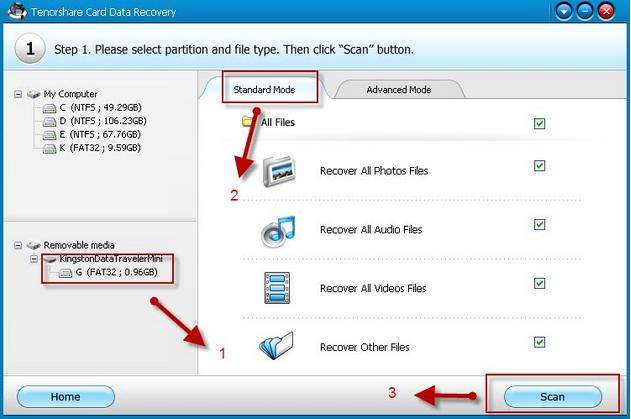
Tips: Panasonic Data Recovery Software chooses Standard Mode by default that enables you to select file types like pictures, videos and documents. While Advanced Mode is more time-efficient by allowing you to choose specific file formats such as .jpg, .png, .xlxs, etc. - Step 3: After scanning, it will display all scanned photos as well as videos by category just as the picture shows. Freely choose what you want to restore from Panasonic Lumix and click "Recover" to start Panasonic Lumix camera photo recovery.
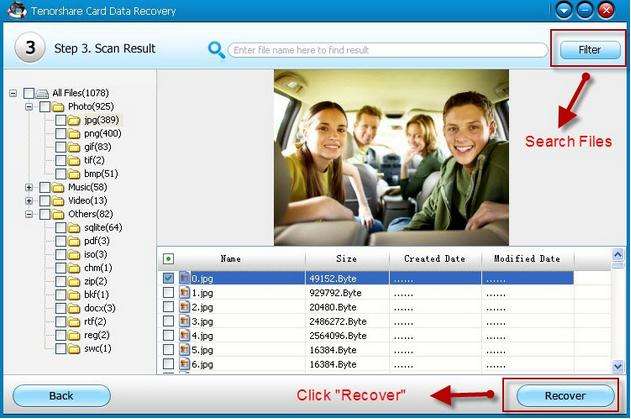
Extremely easy, isn't it? Come to try it yourself! Rest assured to download Panasonic Data Recovery Software to your PC as it's fully compatible with Windows 10/8.1/8/7/Vista/XP. And if your computer runs on Mac OS X, please turn to Panasonic Data Recovery for Mac to restore Panasonic Lumix data on Mac.
Get Card Data Recovery Now
- Recover Deleted Files from Canon EOS Cameras
- Recover Files from Canon Powershot
- How to Recover Deleted Photos from Digital Camera's Memory Card?
comments powered by Disqus
 |
Card Data Recovery User Reviews ( 12 ) $29.95 |
Best Card Data Recovery Solution -- Recover deleted or missing pictures, videos, music, Word documents, PDF files, etc.
 Feel free to
Feel free to