How to Recover WhatsApp Photos/Contacts/Messages from Android Phones and Tablets

Feb. 18, 2015 10:25 am / Updated by Bobby Hills to Mobile Phone Tips
Follow @BobbyHills

Nowadays WhatsApp Messenger plays an increasingly indispensable role in our daily communication as it enables us to send images/video/audio media messages and share locations via the internet. But have you ever imagined what if you lost important contacts, precious photos or meaningful messages from WhatsApp? Do you know how to recover lost WhatsApp data from Android phone or tablet?
In case of WhatsApp data loss, here I'm to tell you 6 major reasons that cause losing WhatsApp messages/pictures/ contacts and an effective way to retrieve lost WhatsApp data in 2 parts.
- Part 1: 6 major reasons that cause losing WhatsApp images/messages/contacts
- Part 2: How to restore WhatsApp chat history from Android phones and tablets
Part 1: 6 major reasons that cause losing WhatsApp images/messages/contacts
Actually, there're many reasons lead to WhatsApp data loss from Android devices and below lists 6 common reasons for your reference.
- Accidentally deletion.
- Reinstalling WhatsApp erases all chat history.
- Factory reset wipes all contents including WhatsApp chat history.
- Update WhatsApp to the latest version.
- Android OS update that deletes all conversation.
- ROM flash, virus attack, firmware corruption and other unknown reasons.
But fortunately, whatever reason causes losing WhatsApp images/messages/contacts, the following way can help you recover lost WhatsApp data within 3 steps.
Part 2: How to restore WhatsApp chat history from Android phones and tablets
First of all, you must get yourself ready with professional WhatsApp data recovery software. It is so powerful that recovers WhatsApp chats history from ALL Android devices like LG G3, Sony Xperia Z3, Samsung Note 4, HTC One M8, Google Nexus 10, Samsung Galaxy S5 and other popular phones/tablets. Most importantly, it's easy to use that 3 steps only you can successfully recover WhatsApp chat history from Android device.
Free Download Android Data Recovery:
- Step 1: Run the program and connect your Android phone or tablet to PC via a USB cable. Then follow the prompts on the software's screen to turn on USB storage and enable USB debugging.
Note: If you fail to enable USB debugging, you can try: WhatsApp data recovery software Pro, which is much-appreciated by its feature of Wi-Fi connection. Namely, you can recover Android data without USB debugging. - Step 2: Click "Start" and tick the box before WhatsApp in the pop-up window, then click "Next" to scan WhatsApp messages, images, contacts, etc. (both lost and existing one included) from your Android device.
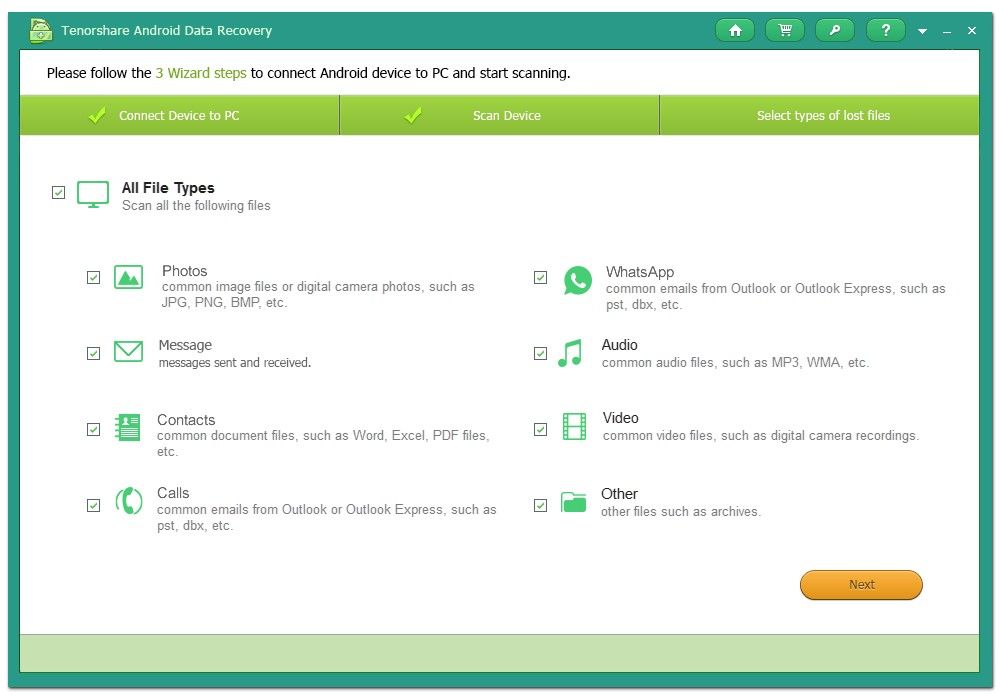
- Step 3: After a while, it would display all scanned WhatsApp data in category just as the picture shows. Select those you want to retrieve and click "Recover" to undelete lost WhatsApp photos, messages, contacts, etc. to PC.

Easy, isn't it? Come and give it a free trial! FYI, you can also use WhatsApp data recovery software to transfer WhatsApp messages, chat history and more from one Android device to another by extracting WhatsApp data to PC first.
Get Android Data Recovery Now
- How to Recover Photos/Videos/Contacts from Google Nexus 4/5/6/7/9/10
- Top 8 Android L Features that Expand your Portable Productivity
- HTC One Max vs Samsung Galaxy Note 3 vs Sony Xperia Z Ultra
comments powered by Disqus
 |
Android Data Recovery User Reviews ( 13 ) $39.95 |
Best Android Data Recovery Solution -- Get back Lost Contacts, Photos, SMS on Your Android Device.
- Recover Photos from Samsung Galaxy
- How to Recover Android Phone Lost Data
- How to Recover Deleted iPhone Data
- How to Recover Data from Samsung Tablet Card
- How to Root Android Device?
- Recover Deleted, Lost Photos, Videos from Sony Camera
- Recover Data from Android Phone
- Revocer Data from HTC Phone
- Recover Files from HTC One S
- A Quick Solution to Android Data Recovery
 Feel free to
Feel free to