The Most Trustworthy Software to Recover Photos/Contacts/SMS from HTC One M9

Mar. 04, 2015 10:21 am / Updated by Bobby Hills to Mobile Phone Tips
Follow @BobbyHills

Finally MWC unveiled HTC One M9 on Mar. 1st ! With 4MP UltraPixel supporting the front camera, HTC One M9 offers improved low light performance for selfies. Undoubtedly, it would become the new favorite among young ladies. But sorry to spoil your good mood, what if you delete the most beautiful selfie by accident? Do you know how to recover pictures from HTC One M9?
You might hear of various data recovery tools for Android device, but do they really work for the latest HTC One M9? I’m afraid NOT. And in my eyes, there’s no more trustworthy software than Data Recovery Tool for Android. It’s so advanced that is frequently upgraded to be compatible with Samsung Galaxy S6, Samsung Note 4, LG G3, Sony Xperia Z3 and more besides HTC One M9 running on Android 5.0.
Free Download Android Data Recovery:
3 Steps to Simply Recover Photos, SMS, Contacts from HTC One M9
Moreover, the software is extremely user-friendly that you can effortlessly recover photos from HTC One M9 within the following 3 steps. Before reading on, you’d better get ready with the professional Data Recovery Tool for Android via the download button above.
- Step 1: Connect HTC One M9 to PC via a USB cable and then follow the software’s prompts to turn on USB storage and enable USB debugging respectively.
- Step 2: Next, tap “Allow” on your device and click “Next” to select specific file types you want to retrieve from HTC One M9. Then click “Next” to start scanning pictures, text messages, contacts, videos, etc.
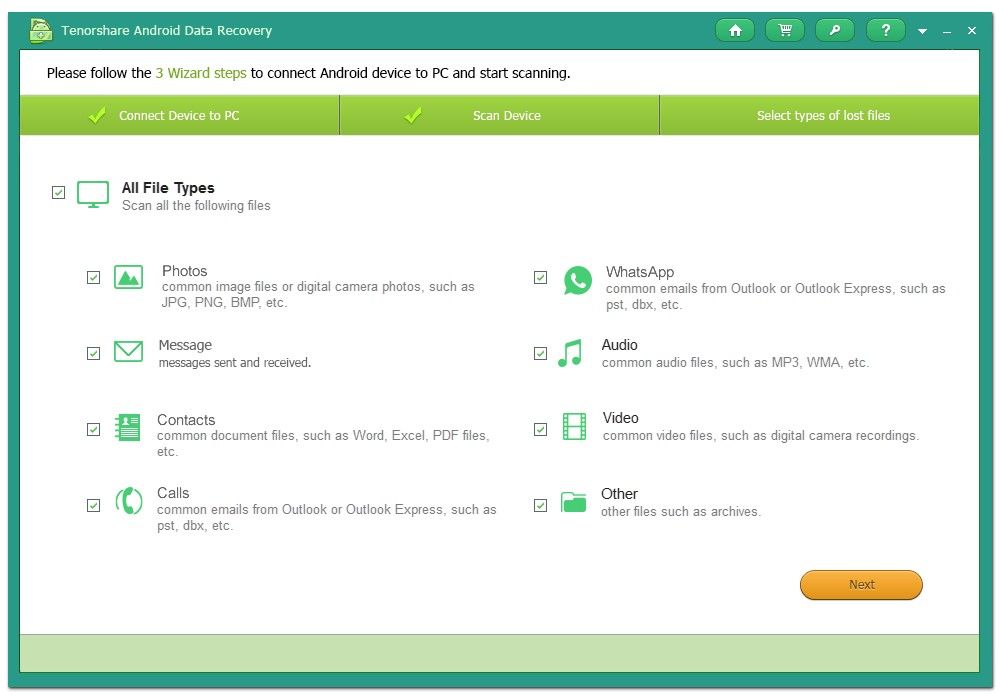
- Step 3: After that, Data Recovery Tool for Android would display all scanned HTC One M9 files on the primary interface by category. Select those you want to restore from HTC One M9 and click “Recover” to proceed.

This is all you need to recover HTC One M9 data. But note that the Data Recovery Tool for Android is only fully compatible with Windows 10/8.1/8/7/Vista/XP, if your computer runs on Mac OS X, please go for its Mac version: Android Data Recovery for Mac and refer to How to restore Android files on Mac OS X.
Extra Knowledge for 6 Major Reasons that Causes HTC One M9 Data Loss
Apart from accidental deletion, factory setting, rooting, formatting, ROM flash, incorrect operation and Android OS update are the 6 major reasons that causes destructive data loss. Hence, remember to backup HTC One M9 before proceed any operation of just-mentioned 6 situations. Or just get Data Recovery Tool for Android and regardless of any data loss.
Get Android Data Recovery Pro Now
- The Best Software to Recover Photos/Contacts/SMS from HTC One M9 Plus
- How to Recover Files from Wiped Android Devices
- Top 8 Android L Features that Expand your Portable Productivity
comments powered by Disqus
 |
Android Data Recovery Pro User Reviews ( 6 ) $49.95 |
The Ultimate Data Recovery Software for Your Android Phone.
- Recover Photos from Samsung Galaxy
- How to Recover Android Phone Lost Data
- How to Recover Deleted iPhone Data
- How to Recover Data from Samsung Tablet Card
- How to Root Android Device?
- Recover Deleted, Lost Photos, Videos from Sony Camera
- Recover Data from Android Phone
- Revocer Data from HTC Phone
- Recover Files from HTC One S
- A Quick Solution to Android Data Recovery
 Feel free to
Feel free to