How to Recover Deleted Photos from Memory Card?

Aug. 13, 2013 9:28 pm / Updated by Bobby Hills to Card Tips
Follow @BobbyHills
 Memory cards used in digital camera these days are SD card, CF card, XD Picture Card, MMC, Memory Stick, etc. and they have the same feature: When you delete photos from your digital cameras, they are not deleted permanently, instead the space they occupied just is marked as being avaible to overwritten. If no other write or format command is used in that space, it is possible to recover deleted pictures from memory card.
Memory cards used in digital camera these days are SD card, CF card, XD Picture Card, MMC, Memory Stick, etc. and they have the same feature: When you delete photos from your digital cameras, they are not deleted permanently, instead the space they occupied just is marked as being avaible to overwritten. If no other write or format command is used in that space, it is possible to recover deleted pictures from memory card.
If that scenario happened, first thing to do is stop using the memory card in case that the existed data was overwritten (If you are on vocation, I advice you take out of the memory card and put it in a safe place). To recover lost images, you have to connect the camera to computer. If the camera can't be detected by computer, a memory card reader is needed. When your camera was detected by computer as a drive letter in “My Computer”, download Card Data Recovery for Windows to scan memory card.
Card Data Recovery is a Windows-based memory card photo recovery software that can recover lost or deleted photos, videos, audio from memory cards including SD, MiniSD, MicroSD, CF, MMC, XD Picture Card, etc. The program features a very easy to use interface. Only three steps, you can get back your lost photos. If you are using Mac OS X 10.10 Yosemite, 10.9, 10.8, 10.7, 10.6 and lower, you can resort to Card Data Recovery for Mac to recover data from pen drive on Mac.
Free Download Card Data Recovery:
- Step1. Launch Card Data Recovery, click "Start" on the home screen. Then choose memory card as the target drive and select a recovery mode. Then select file types or file formats, and click “Scan”.
- Step2. Specify photos you want to recover (Card Data Recovery allows you to preview deleted photos before recovery).
- Step3. Click “Recover” to start recovery.
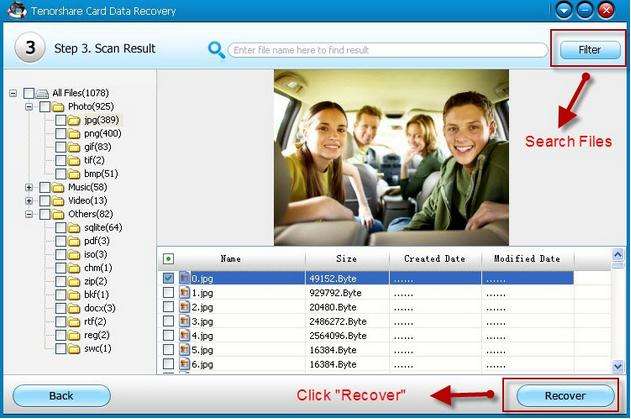
Get Card Data Recovery Now
- A Quick Way to Recover Data from SanDisk Memory Card
- A Quick Way to Recover Photo from Corrupted Card
- How to Recover Deleted Photos from Digital Camera's Memory Card?
comments powered by Disqus
 |
Card Data Recovery User Reviews ( 12 ) $29.95 |
Best Card Data Recovery Solution -- Recover deleted or missing pictures, videos, music, Word documents, PDF files, etc.
 Feel free to
Feel free to