2 Ways to Recover Deleted Files from Hard Drive?

Aug. 8, 2013 11:25 am / Updated by Bobby Hills to Computer Tips
Follow @BobbyHills
Accidently delete files from hard drive? Mistakenly remove files using Shift+Delete key or obliterate files with DOS prompt command? If the files are important for you, how to recover deleted files is the very question which you urgently need to find the answer to.
When you deleted a file, Windows do not delete it truly, it is only marked “deleted”. However, it is actually deleted until a new file occupied its space. Therefore, you still have choices to recover deleted files.
According to the different scenario you deleted your files, you can retrieve deleted files with different methods.
Restore Deleted Files from the Recycle Bin
Firstly, check the Recycle Bin to see whether the deleted files are still there. If yes, you are lucky. Just find the file and use “Restore” option to remove the file to its original location.
How to Recover Deleted Files without backup by Using Card Data Recovery?
Emptied the Recycle Bin? Use Shift+Delete to delete files? Obliterated files with DOS prompt command? Hard drive was virus attacked or run any software application to rub out files? In these case, you have to rely on the third party file recovery tool. Card Data Recovery for Windows is the powerful file recovery software. It can recover almost all popular file type including .doc, .txt, .docx, .pdf, .xls, .ppt, .vsd, .rtf, .zip, .rar, .tmp, .mdf, .mid, .iso, etc. It supports Windows 8.1/8, Windows 7, Windows XP, Windows Vista and lower. For Mac users, you need turn to Card Data Recovery for Mac.
Once files were lost, you should recover them as soon as possible, the earlier you recover them, the more likely to get them back. Learn more abou how to recover deleted files with Card Data Recovery.
Note: Never write new files to your hard drive in case that the deleted files were overwritten.
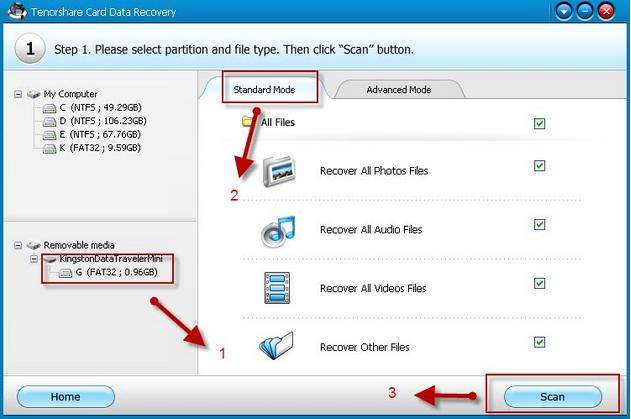
How to Recvoer Files from Backup in Windows 8.1/8/7/XP/Vista?
For Windows 8.1/8 user
Check detailed guide to learn how to restore data from File History Backup.
For Windows 7 user
- Click Start button and click Control Panel.
- Click System and Maintenance and then click “Backup and Restore”.
- Click “Restore my files” to restore your files.

- Open the "Control Panel".
- Click on the “Backup and Restore” Center icon.
- Click on the “Restore Files” button to recover files.

- Open the "Start".
- Select "All Programs", then "Accessories", then "System Tools", and then "Backup".
- When the Backup or Restore Wizard window appears, click "Next".
- In the Backup or Restore window, select "Restore files and settings" and click on "Next".
- In the What to Restore window, select the any drive, folder, or file you want to restore by clicking in the box next to it. Click on "Next".
- In the Where to Restore window, select "Alternate location" under Restore files to: and then either type in the path name or browse to the desired destination, click on "Next".
- In the How to Restore window, select whether you want to leave or replace existing files. Then follow the wizard to proceed.

Get Card Data Recovery Now
- How to Recover Files from Seagate External Hard Drive?
- How to Recover Files from Windows
- Is it Possible to Recover TXT File?
comments powered by Disqus
 |
Card Data Recovery User Reviews ( 12 ) $29.95 |
Best Card Data Recovery Solution -- Recover deleted or missing pictures, videos, music, Word documents, PDF files, etc.
 Feel free to
Feel free to