How to Recover Data Lost After Upgrade to Android 5.0 Lollipop

May. 06, 2015 2:21 pm / Posted by Bobby Hills to Mobile Phone Tips
Follow @BobbyHills

"Basically, I upgraded my Nexus 5 to Android 5.0 Lollipop last night. Today I got a call, showing no caller id, except a phone number. I proceeded to check my contacts. Behold! All my contacts were gone and replaced with email contacts. I am wondering how can I recover lost data after upgrade to Android 5.0 Lollipop."
As a highly anticipated Android OS, Lollipop is able to update to Nexus 4/5/6/7/9/10, Samsung S5/S4, Samsung Note 4/3/2, HTC One M8/M7, Sone Xperia Z, LG G3, Moto X/G and more. Android 5.0 is embedded with a lot of new features such as material design, multiple device compatibility, better notifications, improved battery life and security and so on. Click here to learn more Android 5.0 Lollipop features.
But there are still many users encountering data loss after they update their phone to Android 5.0. If you are one of them, this article can help you. Read it on.
For data recovery for Android 5.0 Lollipop deleted files, you need an Android data recovery utility. With a reliable program, all of your data such as contacts, call logs, text messages, photos, videos, documents, audios can be retrieved without any effort. You just need scan your device and then recover. Several clicks.
Tutorial on Android 5.0 Lollipop Data Recovery
At first, you of course need to install the data recovery program on a computer and launch it.
Free Download Android Data Recovery:
- Step 1. Connect your Android 5.0 device to the computer via a USB cable.
- Step 2. Enable USB debugging and click Next to scan the data on it. Note that here you can select file types you want to scan.
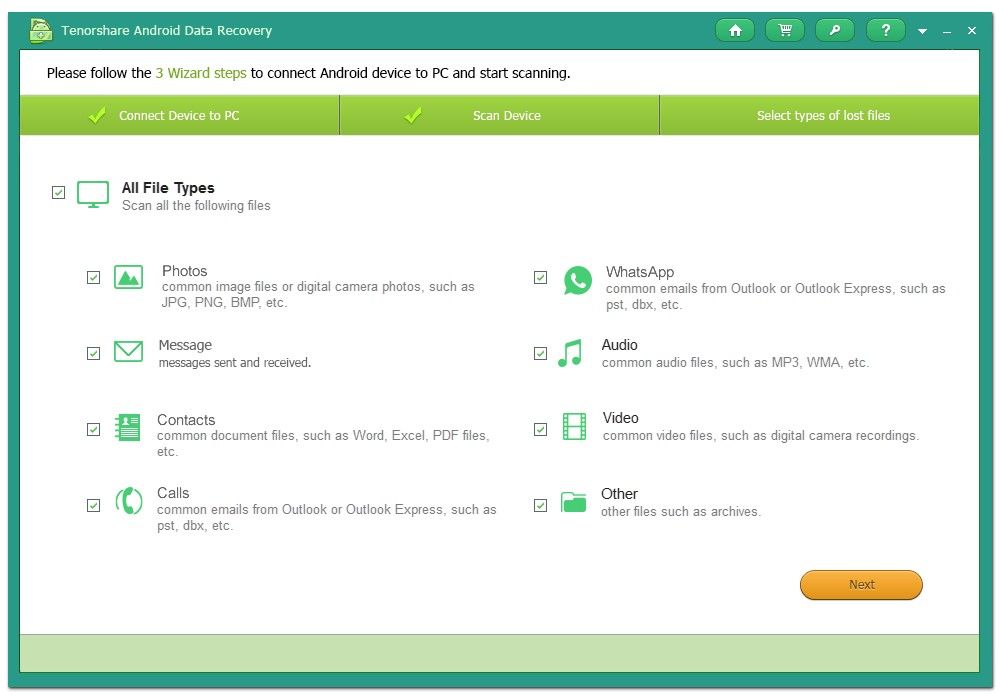
- Step 3. When the scanning finishes, all data will be listed. Tick your wanted and click on "Recover".

Except for this traditional way to recover data after upgrade to Android Lollipop, you can also use WiFi connection to scan the data on Android device. This might be more useful when your USB port is broken.
Get Android Data Recovery Now
- Android Phone Might be Exploited by Malicious App, Causes Boot Loop and Data Loss
- Recover Contacts from Android Phone
- Sony Xperia Data Recovery
comments powered by Disqus
 |
Android Data Recovery User Reviews ( 13 ) $39.95 |
Best Android Data Recovery Solution -- Get back Lost Contacts, Photos, SMS on Your Android Device.
 Feel free to
Feel free to