An Easy Way to Fix Memory Card not Formatted Error and Recover Data from It

Jun. 26, 2015 6:00 pm / Posted by Bobby Hills to Memory Card Tips
Follow @BobbyHills
Consider the situation when you are trying to view pictures from your memory card but instead of showing photos, the computer reminds you that “memory card is not formatted. Do you want to format it now?” Well, this message indicates that your memory card is incorrectly formatted or is corrupted. Once you choose to format it, all your data will lost without doubt, but if you don’t format it, you can’t access to the data either. What should you do to fix memory card not formatted error? Keep reading and find what you can do.
How to Fix Memory Card not Formatted Error
In fact, when you want to fix the memory card not formatted error, you still want to restore the data on the card. Therefore, when referring to fixing memory card not formatted error, it means to recover data from memory card, and repair the error, too.
Whenever you want to recover any data from memory card, you should make sure the card is not overwritten. Then you can use a reliable data recovery tool, such as Card Data Recovery, to get data out of the memory card with ease. After data is recovered, you can format the SD card to fix the not formatted error.
Steps to Recover Data from Unformatted Memory Card
Step 1: Download and install the software on Windows 10/9/8/7/Vista/XP.
Free Download Card Data Recovery:
Step 2: Connect your Kingston memory card to the computer via a card reader, and launch Card Data Recovery software. Then click “Start”.
Step 3: Select the device from which you want to recover lost files, and choose either “Standard Mode” or “Advanced Mode”. Then click “Scan” to start scanning the memory card.
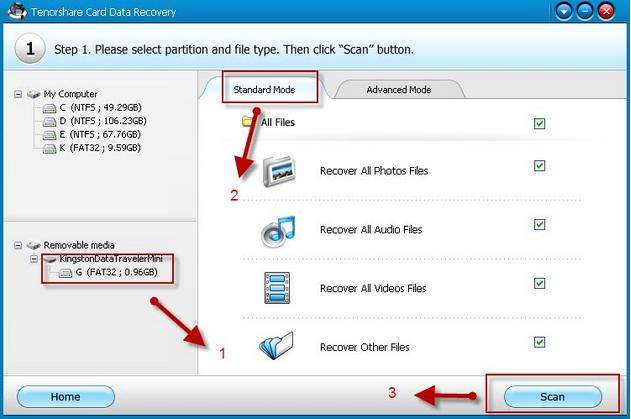
Note: By default, Standard Mode is chosen, which allows you to select file types like pictures, videos and documents. While Advanced Mode enables you to choose specific file
Step 4: After scanning, it will display all scanned photos, videos, documents, and more by category. Then you can choose those files you want to recover, and click “Recover” to proceed.
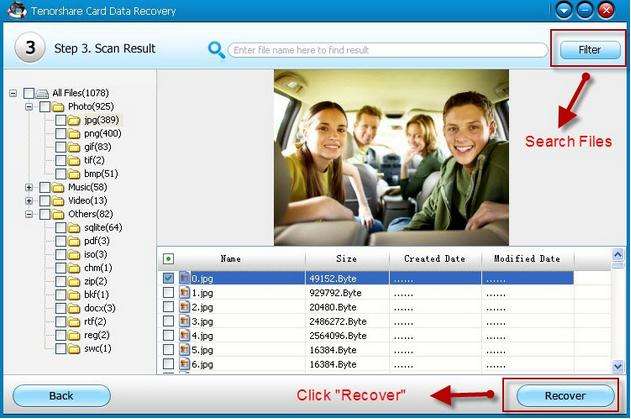
If those above-mentioned steps are done, you can then do a quick format of the memory card in computer. And also, you will never worry about the data loss.
Possible Reasons Causing Memory Card Format Error
- The card is corrupted due to improper use. Memory cards (SD, CF, XD, memory stick etc) are not life-long, and very likely to suffer crash if used improperly (such as hard plug-out without ejecting).
- Disk bad sectors. Your PC refuses to format it because bad sectors exist in the memory card which is required for a file system such as for a boot sector or the FAT table sector etc.
- Memory card file system error. Usually a memory card (volume less than 32GB) is originally formatted as FAT. If you push to format it as NTFS, there might be some errors occured.
- Incompatibilities in the drivers or BIOS. In most cases, the incompatibility problem only concerns the memory card format procedure. Once the card is formatted, it should work fine.
Get Card Data Recovery Now
comments powered by Disqus
 |
Card Data Recovery User Reviews ( 12 ) $29.95 |
Best Card Data Recovery Solution -- Recover deleted or missing pictures, videos, music, Word documents, PDF files, etc.
 Feel free to
Feel free to