Easy Fix for Kingston Micro SD Card Not Formatted

November 24, 2016 02:25 pm / Posted by Bobby Hills to Card Tips
Follow @BobbyHills
"When I insert my 4GB Kingston SD card in the camera, a message appeared saying 'the driver is not formatted, do you want to format it now?' Does anyone know how to fix SD card not formatted error? Please also tell me how to perform data recovery from formatted memory card."

SD cards are used in many consumer electronic devices, such as digital cameras, mobile phones, audio players, video game consoles, and even personal computers. It benefits people quite much but also causes some problems. Kingston micro SD card not formatting is the most common one not only reported in camera, but also more often appeared in computer.
It can be annoying when we're trying to format the data on memory card to free up some storage space but failed to achieve that. To repair SD card not formatted issue and recover all the data, Card Data Recovery can be your best choice.
Free Download Card Data Recovery:
Distinctive Features of Card Data Recovery
Card Data Recovery is the top-ranking card data retrieving tool to help users get back various files from multiple devices. Here are the major features of this amazing tool:
- Support to recover various data type, including photos, videos, music and other documents in different file formats
- Able to work in all kinds of devices like memory cards, mobile phones, digital cameras, computer and more
- Offer three recovery modes to satisfy different needs (Standard Mode, Advanced Mode and Resume Recovery)
- Allow previewing data during scanning, no need to wait till the scanning process finished. Selectively retrieve the exact ones you need to save much time
- Only read and retrieve data, no data loss or damage during the process, which makes it safte and easy to use
How to Fix Kingston SD Card Won't Format Error
When SD card disk is not formatted error occurs, that means that your SD card is incorrectly formatted or is corrupted. If you choose to format it, you'll lose all the data. But if you don't format the card, you are not allowed to access the data. With card data recovery, you can easily fix this error and recover data from formatted SD card.
Step 1: Run the software on your computer and select your memory card as the target drive. Choose the file type you want and click "Start Scan" button.

Step 2: The program will scan your Micro SD card automatically. You can preview the formatted data during the scanning.

Step 3: After scanning, all the data will be listed, choose the data files you need and click "Recover" button to get back your formatted data from SD card.
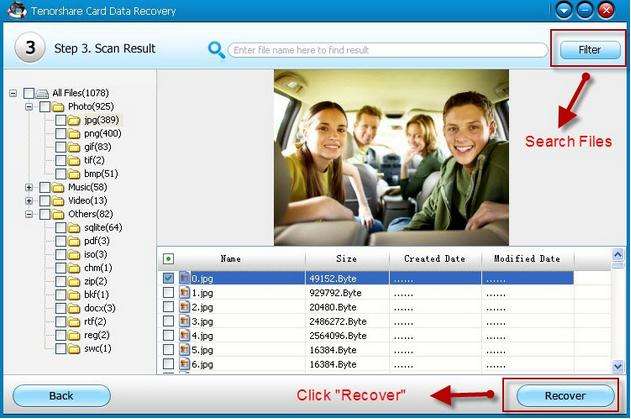
Done! Now you have fixed unable to format SD card problem successfully without losing any original data. If you still have some question on memory card tips, leave us a message on the comment section.
Get Card Data Recovery Now
- iCare Data Recovery Not Working, How to Recover Lost Data from SD Card
- Samsung Galaxy SD Card Unexpectedly Removed, How to Fix It
- Undelete Files from SD Card Free – SD Card Photos/Videos/Documents Recovery
 |
Card Data Recovery User Reviews ( 12 ) $29.95 |
Best Card Data Recovery Solution -- Recover deleted or missing pictures, videos, music, Word documents, PDF files, etc.
 Feel free to
Feel free to