How to Recover Data from Transcend Memory Card Free

Jul. 28, 2015 9:12 am / Posted by Bobby Hills to Card Tips
Follow @BobbyHills

"my camera is showing card error and i am not able to format my transcend memory card also. As the error mesg is coming windows is unable to format. I have hundreds of photos in the memory card that have not been transferred to computer. Is any chance to recover photos from Transcend memory card?
Like this buy above, you may suffer the similar bad situation when Transcend memory card is inaccessible or corrupted suddenly. Whenever this happens, firstly you should stop using your card to avoid further loss, there is chance to get back lost files after Transcend memory card has been formatted or corrupted with the help of Card Data Recovery software.
Card Data Recovery offers a free solution for all storage devices data retrieval, not only Transcend memory cards, but also SSD drivers, external hard drives, and flash drivers. As we know, memory cards are widely used in cameras, phones, camcorders, etc. There are many situations that can lead to data loss.
Part 1: What Data Loss Scenarios Can Card Data Recovery Help
Part 2: Steps to Recover Data from Transcend Memory Card Free
Part 1: What Data Loss Scenarios Can Card Data Recovery Help
If you lost your photos, videos, audio, office files, documents or other files store in your memory card due to one of the situations below, this memory card data recovery software can help you retrieve with high success ratio.
- Misoperation-Accidental deletion of precious images, videos or emails which leads to data loss.
- Formatting Errors-You may be popped with "Drive not formatted. Do you want to format?" when connecting your Transcend memory card to computer. If you decline to format it, part of files in this memory card may become inaccessible. Whereas, all files got erased if you decide to format the drive.
- Errors while transferring files—Files may be lost while transferring data to another device or computer due to system shutdown, power fluctuation, or improper insertion and removal of the memory card.
- Other situations like virus attack, card error, etc, cause the data loss or corruption.
Steps to Recover Data from Transcend Memory Card Free
Free Download Card Data Recovery:
Step 1: Download and install Card Data Recovery on computer, and connect your Transcend memory card or drive to computer.
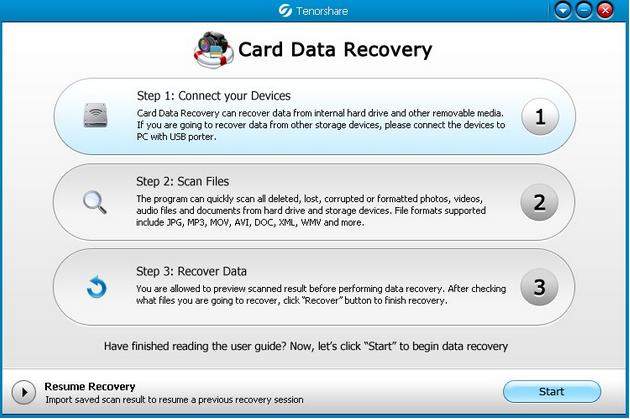
Step 2: Select the scan location and choose a recovery mode
Choose your Transcend memory card as scan target. There are two scan modes, Standard Mode and Advanced Mode, for you to select. After defining this, click Scan button to continue.
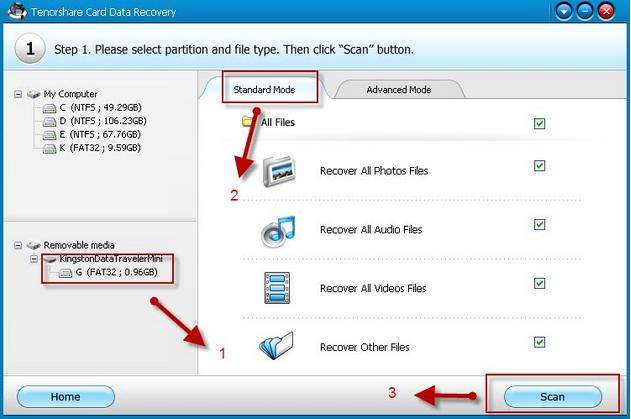
Step 3: Preview Lost Files
Once the scan is completed, you can see all files are listed according to file category. You can preview photos or music within this software.

Step 4: Choose Files and Restore to Computer
After you find the exact files you want to restore, choose them and click Recover button to select a path to save the recovered lost files. Note that you should not save the recovered files to the same partition where you lost the files.
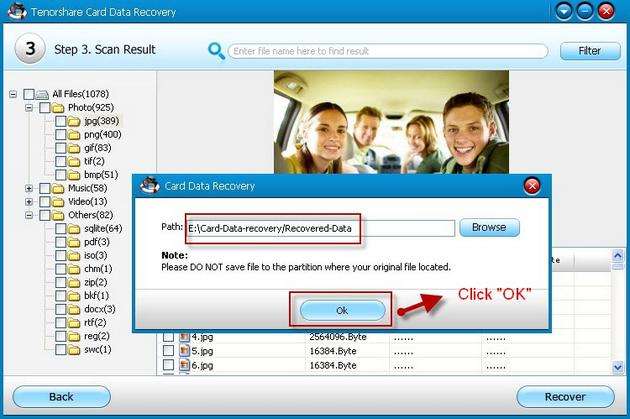
Get Card Data Recovery Now
comments powered by Disqus
 |
Card Data Recovery User Reviews ( 12 ) $29.95 |
Best Card Data Recovery Solution -- Recover deleted or missing pictures, videos, music, Word documents, PDF files, etc.
 Feel free to
Feel free to