A Quick Way to Recover Data from SanDisk Memory Card

Aug. 16, 2013 6:21 pm / Updated by Bobby Hills to Card Tips
Follow @BobbyHills

Have you ever deleted precious and important data like photos, documents in your SanDisk memory card by mistake? How do you recover photos and videos when your SanDisk memory card crashes, stops working or is corrupted? Are you looking for a SanDisk data recovery solution? Read through this guide and you will find a good solution.
SanDisk memory card data recovery could be easily done once you use a helpful data recovery tool. Card Data Recovery for Windows is such a reliable tool with brilliant performance in recovering data for SanDisk memory card. You can recover lost photos, videos and audio files, no matter you deleted, formatted or lost due to unknown reasons, from SanDisk memory card, as well as other kind of memory cards. If you want to perform Samsung memory card data recovery, Kingston memory card data recovery, Panasonic memory card data recovery, Transcend memory card data recovery, etc. this software could also be a good help. What's more, the recovery process is very quick and easy-to-do. For Mac users, if you nee dto recover files from Sandisk memory card on Mac OS X, turn to Card Data Recovery for Mac.
Quick SanDisk Data Recovery with Card Data Recovery
This guide shows how to recover data from SanDisk memory card, to be more specific, recover photos and music from a SanDisk microSD Card.
Step 1: Select the Drive and File Type
A. Download and Install SanDisk Card Data Recovery to Your Computer.
Free Download Card Data Recovery:
B. Select SanDisk memory card as the target device. Switch to one of the recovery modes: Standard Mode or Advanced Mode. And then select scan filter option: file types or file format. And click "Scan" button.
Note: Select the file types to be recovered. The default choice is "ALL". You can also select file types which you want to recover. In this demonstration, we choose to recover photos and music.
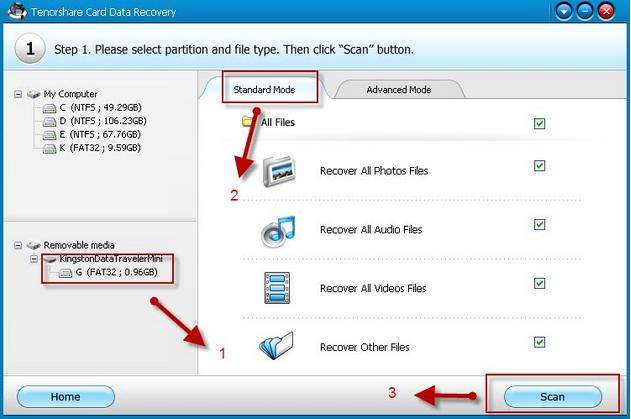
Step 2: Preview and Select Needed Data on Your SanDisk Memory Card
Select the needed photos, music, videos and other data that you want. Card Data Recovery lets you preview photos and videos before you do the SanDisk memory card data recovery.
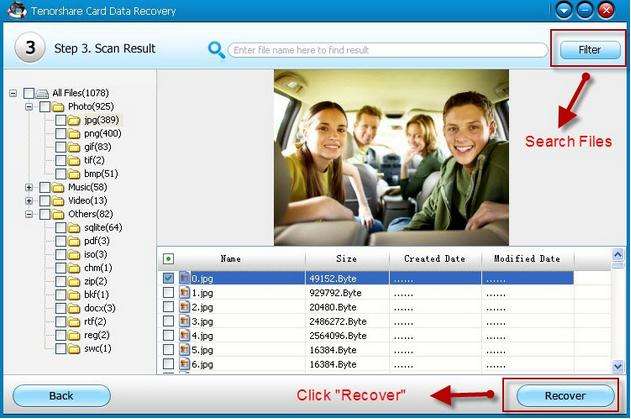
Step 3: Recover Photos on SanDisk Memory Card
Click "Recover" button to save the recovered data or files on your computer.
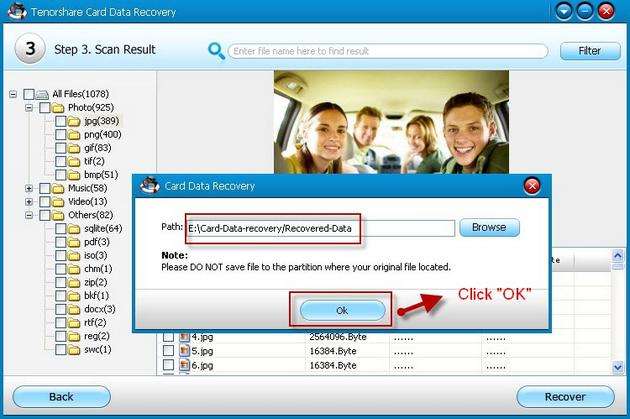
Notes: We highly suggest that you select a directory that is located in a different partition from the source partition.
To recover videos and other files in the SanDisk microSD card, we use the same way.
With 3 steps you could successfully recovered data from SanDisk card. If you want to recover data from Kingston memory card, recover data from Samsung memory card, recover data from Transcend memory card, etc., Card Data Recovery could quickly and accurately recover data for you without causing any data damage, as well.
Tips for Preventing Data Loss from SanDisk Memory Card
- 1. Back up data in your SanDisk memory card every time you used it.
- 2. Store the card in a safe place that is far away from water, fire, etc.
- 3. Don't use digital camera for clicking pictures or recording videos when camera is in low battery.
- 4. Try to make proper use of memory cards while inserting or ejecting it to or from the card reader.
- 5. If you have already lost data from SanDisk memory card, then stop using that card right after the data loss, which will reduce the chances of losing data on memory card or getting the card overwritten with new data.
Get Card Data Recovery Now
- How to Recover Deleted Photos from Digital Camera's Memory Card?
- How to Recover Photos from Memory Card?
- A Quick Way to Recover Photo from Corrupted Card
comments powered by Disqus
 |
Card Data Recovery User Reviews ( 12 ) $29.95 |
Best Card Data Recovery Solution -- Recover deleted or missing pictures, videos, music, Word documents, PDF files, etc.
 Feel free to
Feel free to