Recover Lost Data from Android Phone

Mar. 25, 2013 2:51 pm / Posted by Bobby Hills to Mobile Phone Tips
Follow @BobbyHills
 Android phone is getting more and more popular. During the usage of Android cell phone, a question is often asked by its users: “I deleted some important photos/videos/files by accident, what should I do?” Indeed, deleting important Android files is annoying, but it's not totally unrecoverable, because there is a way to recover lost data from Android phone.
Android phone is getting more and more popular. During the usage of Android cell phone, a question is often asked by its users: “I deleted some important photos/videos/files by accident, what should I do?” Indeed, deleting important Android files is annoying, but it's not totally unrecoverable, because there is a way to recover lost data from Android phone.
- 1. Accidentally delete precious contacts, photos or videos from your Android phone and you want to recover the deleted files from your Android cell phone?
- 2. Formatted photos, music and other files by tapping the wrong button?
- 3. Some of the files got damaged or corrupted on your Android mobile phone, and you want to get them back?
If the answer is yes, then I think I can help with that. For those who just lost their photos, videos, contacts and other files, I recommend the program called Android Data Recovery.
If you are running Mac OS X, you need to resort to Card Data Recovery for Mac which can recover deleted lost photos, videos, songs and other files stored in SD card on your Android phone.
How to Recover Lost Photos, Videos, Music from Android Phone
Since both Windows version and Mac version are available, this guide will be divided into two parts, one for Windows and one for Mac.
Part 1: Recover Lost Data from Android Phone on Windows
Download the software on your PC and follow the tutorials to recover files from Android phone on Windows 8.1/8/7/XP/Vista with Android File Recover.
Free Download Android Data Recovery:
Step 1: Connect your Android phone to the computer.

-
Step 2: Enable USB debugging and turn on USB storage. And click "Next".


-
Step 3: Click "Allow" on your Android device when an app. Superuser Request pops up. Then click "Start" and select your file type.

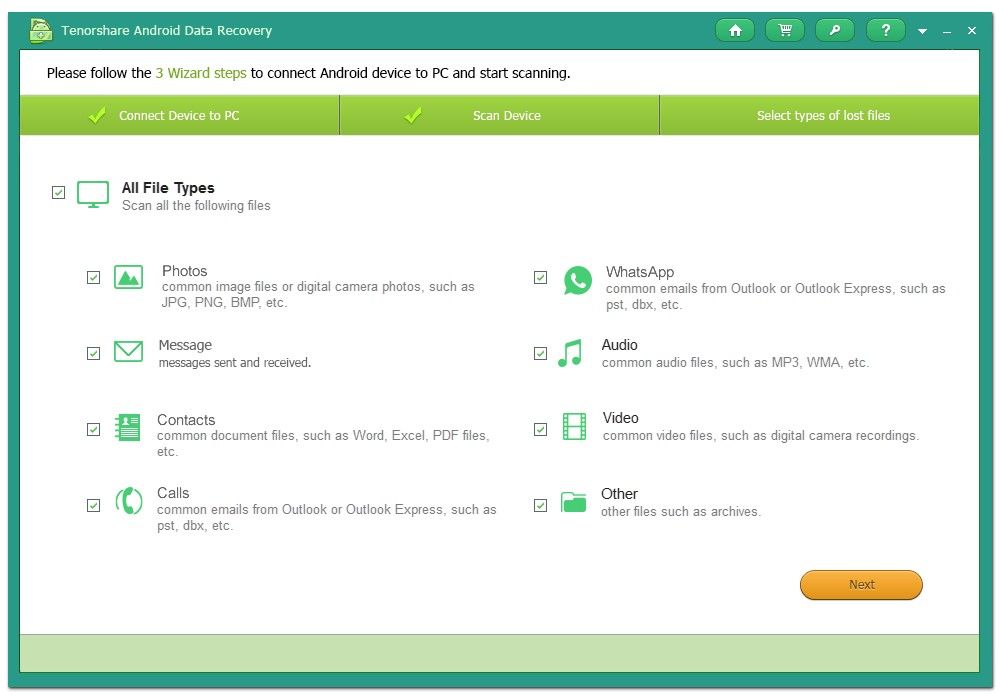
-
Step 4: Choose the files you want to recover and click "Recover", and save the files on your PC.

Part 2: Recover Lost Data from Android Phone on Mac OS X
If you are running on Mac, then you should download Android phone Data Recovery for Mac -- Card Data Recovery for Mac. After connecting your Android phone to Mac, run the software.
Free Trial Android phone Data Recovery for Mac
Free Download Card Data Recovery for Mac:
Connect your Android phone to the computer and run the software on it. Then select a Recovery Module and you Android phone as target drive, also, choose the file type you want to recover and click “Scan”. Then select the file and click “Recover”, save the files on Mac.
Then you should get your data back in no time.

Now that you have finished the process, you can check your data now, and feel free to transfer it to anywhere you want.
If your smartphone runs Windows Phone 8, then check this to find out how to recover deleted files from Windows Phone 8.
Android Phone Data Recovery can recover photos, videos, contacts, text messages and such from almost all the brands of Android phone like Samsung, LG, HTC, etc. Here listed some models that you readers might be using:
| Nexus 10, Nexus 7, Nexus 4, Nexus 3, Nexus 1, etc. | |
| Samsung | Samsung Galaxy S5, Samsung Galaxy S4, Samsung Galaxy S3, Samsung Galaxy Note 4, Samsung Galaxy Note 3, Samsung Galaxy Note 2, Samsung Galaxy S II, etc. |
| LG | LG G3, LG G2, LG Optimus L9, LG Optimus L7, LG Optimus G, LG Lucid, etc. |
| HTC | HTC One, HTC One M8, HTC One Max, HTC Butterfly S, HTC Droid DNA, HTC One X+, HTC One Mini, HTC One XL, HTC One S, HTC Desire, etc. |
| Motorola | Moto G, Moto X, Moto E, Droid Maxx, Droid Ultra, Droid Mini, Motorola Defy XT, Motorola Atrix HD, Motorola Droid RAZR, etc. |
| Huawei | Huawei Premia, Huawei Ascend D2, Huawei Mercury, Huawei Ascend G600, etc. |
| Sony | Sony Xperia Z1 Compact, Sony Xperia Z2, Sony Xperia Z1, Sony Xperia ZL, Sony Xperia Z, Sony Xperia L, Sony Xperia SP, Sony Xperia TX, etc. |
Get Android Data Recovery and Card Data Recovery Now
- How to Recover Data Lost After Upgrade to Android 5.0 Lollipop
- Android Phone Might be Exploited by Malicious App, Causes Boot Loop and Data Loss
- Recover Contacts from Android Phone
comments powered by Disqus
 |
Android Data Recovery User Reviews ( 13 ) $39.95 |
Best Android Data Recovery Solution -- Get back Lost Contacts, Photos, SMS on Your Android Device.
 Feel free to
Feel free to